Let’s explore how reformatting of PC is carried out.
Reformatting of PC is a crucial task which requires proper knowledge and expertise of several aspects such as backup of broken or corrupted drive. Below are the most common steps, usually followed by an IT company while reformatting your PC.
- To reformatting your PC, the first step taken by your IT support is to utilize the original disc or factory image to start the process. In a factory image, the computer itself starts the process by rebooting but for disc reformat you must reboot the PC manually.
- Once this is achieved, the tech support will utilize Restore to Factory Settings or destructive reformat depending upon your requirements. This means you can either return to the original factory settings that came with your PC or reformat certain elements of your PC.
- As soon as the reformat is completed, the IT support will set up your PC with the desired configuration such as reinstalling backed-up data, installing software, etc.
When the process is theoretically assessed, it seems rather easy. However, there’s a lot more that goes behind reformatting of PC, which is why it is always suggested to utilized IT professional services for the task.
Let’s analyze the aspects that contribute to the time taken for reformatting of PC.
Backup
Before even proceeding with the reformat, your IT support must ensure that they backup your data, including user profile and other folders in different locations. Since the reformat will completely erase everything on the drive, it is necessary to save important work somewhere else for restoration.
Copy of Drivers
Although making a copy of drivers doesn’t cross the mind of everyone, tech support will never forget this step. This is because it is highly likely for your hardware, such as a keyboard to stop working after format. This is why a copy of the driver is made to recover functioning easily.
Software List
What if you forget to re-install an important software after reformatting? A software list is prepared before the reformat to resume functioning afterwards.
Mail Client Backup
If you are using an email client such as Microsoft Outlook, it would be hard to recover data after the reformat. Hence, this task is achieved before the reformat for mail client data.
Downloads
Many users use P2P applications such as uTorrent, which will lose download progress after reformatting and you would have to spend a lot of time to find the torrents again. To avoid this issue, download progress is saved before reformatting.
Paid Licenses
Paid licenses are very important. You would end up wasting a lot of money if you reformat before backing up or collecting information regarding the key of paid licenses. Once lost, you won’t be able to sign up to the paid version of the software. Thus, serial key documentation is necessary.
So, while the process of reformatting of a computer may seem hassle-free, it requires extreme preparation which is achieved beforehand by your tech support. This preparation takes a considerable amount of time, due to which it is natural for your IT support to take two-three days to reformat your PC.