Becoming the victim of a hacker can be devastating and frightening. It can inflict feelings of dread, uncertainty and invasiveness from the thought of knowing that a stranger with possibly malicious intentions was snooping around in your company network. However, a hacker strikes an estimated every 39 seconds on average across the globe, so dealing with the aftermath of a hacker attack is actually not that uncommon. Here are a few things you can do to soften the blow from a cyber-attack if your organization ever falls victim to one.
CHANGE ALL LOGIN CREDENTIALS
Before assessing any damage done by the hacker, necessary measures need to be made to ensure the hacker is still not in the network or PC, if they breached through someone’s login credentials. To begin with, change all passwords on every device in the organization. Have all employees update their passwords on everything, including personal devices especially if they were ever connected to the company network. It’s better to be safe than sorry, and to ensure all hacker loopholes have been covered it’s important to be cautious and thorough and assume that everything has been compromised. If any social media accounts were hacked it would be advisable to switch all accounts to private, so that no followers can see if the hacker chooses to continue posting on the accounts. Once all passwords have been successfully updated, then a proper damage assessment can be conducted since the hacker will be logged out of the network or the account.
FINDING
THE BREACHDuring damage control, it’s important to investigate and find out exactly how the hacker was able to enter the company network or account. This could be a long and daunting task, depending on how large the organization is. This could be a good time to call in a third party IT service provider, as they will have the professionals equipped and experienced enough to deal with a data breach and will also expertly clean out your systems. To start with, many accounts track the physical location and IP addresses of the location they were accessed from. Social media, emails, and other online accounts keep tabs of this information, and can be a good lead in determining where the breach took place from and which account got compromised first. After going through all accounts, if any locations that the account was accessed from looks suspicious and unfamiliar, that would be a good place to start your investigation.
MALWARE
It’s possible that the organization got hacked due to one or more of the company devices becoming infected with malware. It could even be an employee error. Hackers can send emails that impersonate company IT teams asking employees to download a file on their computer as part of company policy, and next thing you know, the unsuspecting employee has downloaded malware on their device. It’s best to be thorough and make sure no devices have any malware on them otherwise it can infect more and more devices. Therefore, it’s important to do a complete sweep on all devices such as:
- Computers
- Smartphones
- Tablets
- Smartwatches
- USBs
- Printers
Finally, it’s imperative that your organization now gives top priority to cyber security. Getting hacked happens, and after the initial anger subsides, the customers or consumers will forgive and forget eventually. From now on it will be all hands on deck to ensure that cyber security is tightened considerably. Ensure that the organization follows the best security practices, have employees use strong passwords and update them on atleast a monthly basis, pay for top of the line antivirus software, invest in a contract with a third party IT service provider who will have experts ready to dispatch advice and superior tactics to combat and control any security issues before they escalate and patch all holes in company security. It’s not the end of the world when a hacker strikes a business, and no one can ever guarantee that a breach may never happen again, but with the correct precautions and expertise handling security, the chances are considerably lessened.