The year 2020 brought a lot of unprecedented changes upon us. Some of these changes include the way we work, interact and collaborate in the workplace. One thing is certain, flexible work practices have become a staple part of the work culture today. Most businesses now offer employees the chance to work from the office or to simply work from the comfort of their own homes. As Jared Spataro, Corporate Vice President for Microsoft 365, said, “For some people, 2020 felt like the year work and learning moved home. But the reality is: 2020 is the year work and learning moved to the cloud.” Many businesses have adopted a hybrid work style. They’re not fully in-office neither are they working at a fully remote capacity. This makes collaboration and real time meetings seem difficult and tedious to organise between in-office and remote working employees. This is where Microsoft 365 steps in, playing a vital role in ensuring companies run smoothly no matter where employees or clients may be situated.
Empowering employees through the cloud
According to recent studies, around 80% of individuals in a managerial position said that they predict flexible and remote working conditions to stay around even after the pandemic dies down. What’s more is the fact that 70% of employees also said that they would take advantage of any remote working options if their workplace offered any. With this in mind it’s imperative for companies, big and small, to be looking for a long term and permanent solution to help employees work together in the most efficient way possible, no matter where they may be working from.
Microsoft 365 offers cloud software for that can store all your office data and also allow employees to work together simultaneously on documents located on the cloud. Besides this, the added benefit of the Microsoft 365 cloud is its ability to enable efficient, real time collaboration without needing employees to meet together in a space physically. Editing and updating documents in real time at an employee’s own comfort is beneficial for companies in the long run. Instead of spending time travelling to work and getting ready for a full day at the office, an employee can simply switch on their laptop and begin their work day at home. When employees save their time and energy, they can instead expend more of their resources into work related matters, therefore becoming highly productive throughout the day.
Microsoft Teams
Microsoft Teams is your go-to application for all your office communication needs. The application is capable of running meetings of all sizes, from small internal ones to massive online events. Microsoft Teams even allows companies to run interactive webinars which can hold up to 1000 attendees from outside the organization. Microsoft Teams is even capable of turning the webinar to a view-only broadcast experience with an attendant accommodation capacity of 20,000 individual attendees.
Microsoft 365 has also released a new feature called PowerPoint Live to aid presenters in delivering more vivid and audience involving presentations during online meetings. Notes, navigational slides and even a meeting chat will all be new features available for the presenter and other teammates to use to make their experience more engaging and interesting.
It’s also worth mentioning that many organisations opt to choose SaaS (Software as a service) over IaaS (Infrastructure as a service) for their SMEs. The main difference between Saas and IaaS is the fact that IaaS offers short term, pay as you go services, whereas SaaS offers software provided through a third party over the internet. Saas options, such as Microsoft Office 365, are more favourable to SMEs because of their reduced overall costs in the long run. With SaaS applications, business owners don’t have to stress over buying or renewing expensive hardware and licenses. Additionally, Microsoft 365 also comes with a few other functions that are beneficial to the business such as;
- Microsoft Outlook: It’s a convenient email application where employees can also use calendars to schedule meetings, appointments, contacts etc. It’s integration with Microsoft Office allows employees to share attachments from One Drive and even view LinkedIn profiles.
- One drive: It’s a cloud storage and file sharing application for businesses. Employees can easily add files of up to 100gb on the cloud. It enhances collaboration in Microsoft Teams and allows employees to share links to folders in the drive and even grants temporary access to others who wants to view files for a limited time.
- Sharepoint: Microsoft SharePoint enables employees to share and collaborate seamlessly and efficiently. Team members can share best practices, files, videos and much more to enhance team work throughout the business whether they’re working from the office or from home.
- Azure Services: Azure services offer the fortified cyber security compliance needed to secure Microsoft’s One Drive cloud services from any online threats.
With all these tools your disposal through a simple Microsoft 365 business package, your company will be able to continue running flexibly for clients and employees, well after the pandemic is over. Gradually, you will begin to see a steady increase in employee morale, productivity and efficiency as well because they will simply have more leeway to work comfortably at their own pace. Furthermore, Microsoft 365 is constantly updating its cloud and communication applications, always including innovative ad-ons to make things are easier for every update that launches. At this point, it’s crucial for businesses to invest in online cloud software to acclimatize itself to this new, developing work environment to stay ahead of other rival companies and provide a convenient experience for its employees and clients alike.