As the world still recovers slowly from the Covd-19 pandemic, the global workforce has seen a significant shift in the work culture. This shift is the fact that many companies have adopted remote working practices and flexible work timings for their employees. Companies have now become more accommodating with the idea that employees simply work better at their own pace from the comfort of their home. Around 55% of all organisations around the world still offer work from home and flexible work options with 18% working remotely at a full time basis. Amidst the global health restrictions, we should be thankful for innovative software such as Microsoft Office 365, enabling employees to work from home without a single hitch. Here we highlight a few employee and employer beneficial features that make Office 365 a fantastic cloud network and IT software to have in your small to medium sized organization for remote and in-office working employees.
How Office 365 keeps your team safe
If you’re a small to medium sized business (SME), using a cloud network to run your business through is the most economically viable and convenient choice to make in order to allow seamless collaboration between in-office and remote working employees. That being said, it’s necessary to make sure your employees are protected with the highest level of cyber security available to not only ensure safety for your business, but for your employees working online as well. Internet hackers that breach through cyber security safeguards may not only infiltrate business data and assets, but can also seize personal information like credit card details from employees as well.
That’s why Microsoft 365 has introduced new features in their latest updates that ensure encryption and heightened security for all end points involving business assets and resources. This integrated control panel moderates device and access management and works cohesively with Microsoft Endpoint Manager and Azure Active Directory (Azure AD) to ensure a very secure interaction takes place. Additionally, Azure AD adds an added blanket of security for remote working employees who need to access corporate material from their personal laptops or even from their mobile devices. Using Azure AD, employers can make a customized list of apps that employees can access remotely as well, with 2 factor verification when required. What’s more, Microsoft Endpoint Manager has been modified to make sure its users have secure access to business information and services, no matter the device they use. All these end points can be easily customized and monitored by the employer or IT professional from the Configuration Manager and the Microsoft Endpoint Manager admin center.
How Office 365 keeps your team productive
We’ve always heard the saying that goes, “quality over quantity.” It applies to a lot of situations, including the workplace and employee productivity. A productive team can accomplish way more than a demotivated team in fewer hours. Companies have now begun to realize this and have let up on conforming strictly to the traditional 9 to 5 work day as long as employees produce better quality work at a time where the employee is in a more motivated state of mind. Office 365 acknowledges the fact that employees need a few breaks here and there to keep their psyches refreshed and rejuvenated throughout the work day, so Microsoft has incorporated a few tidbits in their latest update to help employees maintain optimal work life balance.
Microsoft Outlook allows companies to set scheduling defaults that automatically shorten meetings for all individuals in the company. The 2nd option allows the meeting organizer themselves to set the meeting at a shortened duration to give themselves a breather in the middle of back to back meetings.
Microsoft teams have also come up with a new personal well being feature for employees to use and empower themselves and their colleagues on the platform. The personal well being feature includes:
- Reflection – Reflection insights are private and personal only for the individual to see. They highlight your work patterns and statistics over time and make you more aware of the time spent doing different tasks
- Send Praise – This wholesome feature allows employees to send praise reminders to their colleagues and also allows you to send them spontaneous appreciation to keep them motivated throughout the day
- Virtual commute – The virtual commute helps an employee finish all their tasks for the work day, organise the work day tomorrow so that you start the next day well prepared.
Microsoft Office 365 is more than a cloud service and easy to use IT software for your business to use. Office 365 has evolved over the years, and shown its ability to adapt and mould itself to fit the current business environment. Right now, it’s the most viable option for businesses running on a remote, semi-remote or even any SME in general. Office 365 keeps improving with every update that rolls out and is the most safest and productive business software for your employees, whether they work from home or from office.